What Is 'Cloud'? -And Why To Call It As "Cloud"?
"The cloud" refers to servers accessed over the Internet, and the software and databases that run on those servers. Cloud servers are located in data centers all over the world. Using cloud computing, users and companies don't have to manage physical servers or run software applications on their own machines.
"The cloud" started as a tech industry slang term. In the early days of the Internet, technical diagrams often represented the servers and networking infrastructure that comprise the Internet as a cloud. As more computing processes moved to this servers-and-infrastructure part of the Internet, people began to talk about moving to "the cloud" as a shorthand way of expressing where the computing processes were taking place. Today, "the cloud" is a widely accepted term for this style of computing.
Understanding Cloud Computing:
• Cloud computing is the on-demand delivery of compute power, database storage, applications, and other IT resources• Through a cloud services platform with pay-as-you-go pricing• You can provision exactly the right type and size of computing resources you need• You can access as many resources as you need, almost instantly• Simple way to access servers, storage, databases and a set of application services.
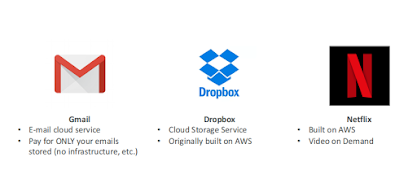
How does cloud computing work?
Cloud computing is possible because of a technology called virtualization. Virtualization allows for the creation of a simulated, digital-only "virtual" computer that behaves as if it were a physical computer with its hardware. The technical term for such a computer is a virtual machine. When properly implemented, virtual machines on the same host machine are sandboxed from one another, so they don't interact with each other at all, and the files and applications from one virtual machine aren't visible to the other virtual machines even though they're on the same physical machine.
Virtual machines also make more efficient use of the hardware hosting them. By running many virtual machines at once, one server becomes many servers, and a data center becomes a whole host of data centers, able to serve many organizations. Thus, cloud providers can offer the use of their servers to far more customers at once than they would be able to otherwise, and they can do so at a low cost.
Even if individual servers go down, cloud servers in general should be always online and always available. Cloud vendors generally back up their services on multiple machines and across multiple regions. Users access cloud services either through a browser or through an app, connecting to the cloud over the Internet – that is, through many interconnected networks – regardless of what device they're using.
What are the main service models of cloud computing?
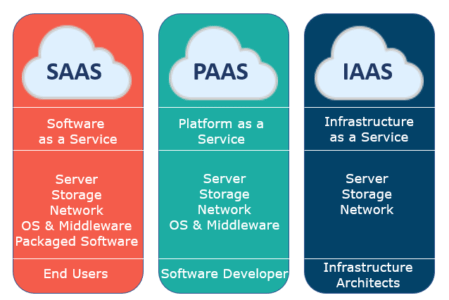
The deployment models of cloud computing

Advantages of Cloud Computing
• Trade capital expense (CAPEX) for operational expense (OPEX)
• Pay On-Demand: don’t own hardware
• Reduced Total Cost of Ownership (TCO) & Operational Expense (OPEX)
• Benefit from massive economies of scale
• Prices are reduced as AWS is more efficient due to large scale
• Stop guessing capacity
• Scale based on actual measured usage
• Increase speed and agility
• Stop spending money running and maintaining data centers
• Go global in minutes: leverage the AWS global infrastructure
Problems solved by the Cloud
• Flexibility: change resource types when needed
• Cost-Effectiveness: pay as you go, for what you use
• Scalability: accommodate larger loads by making hardware stronger or adding additional nodes
• Elasticity: the ability to scale out and scale-in when needed
• High availability and fault-tolerance: build across data centers
• Agility: rapidly develop test and launch software applications.
Want to learn and explore more about Cloud? Then do check out the Cloud blog series
Hop into the blog section for a more interesting and detailed overview of Software development and other stuff. 😊
